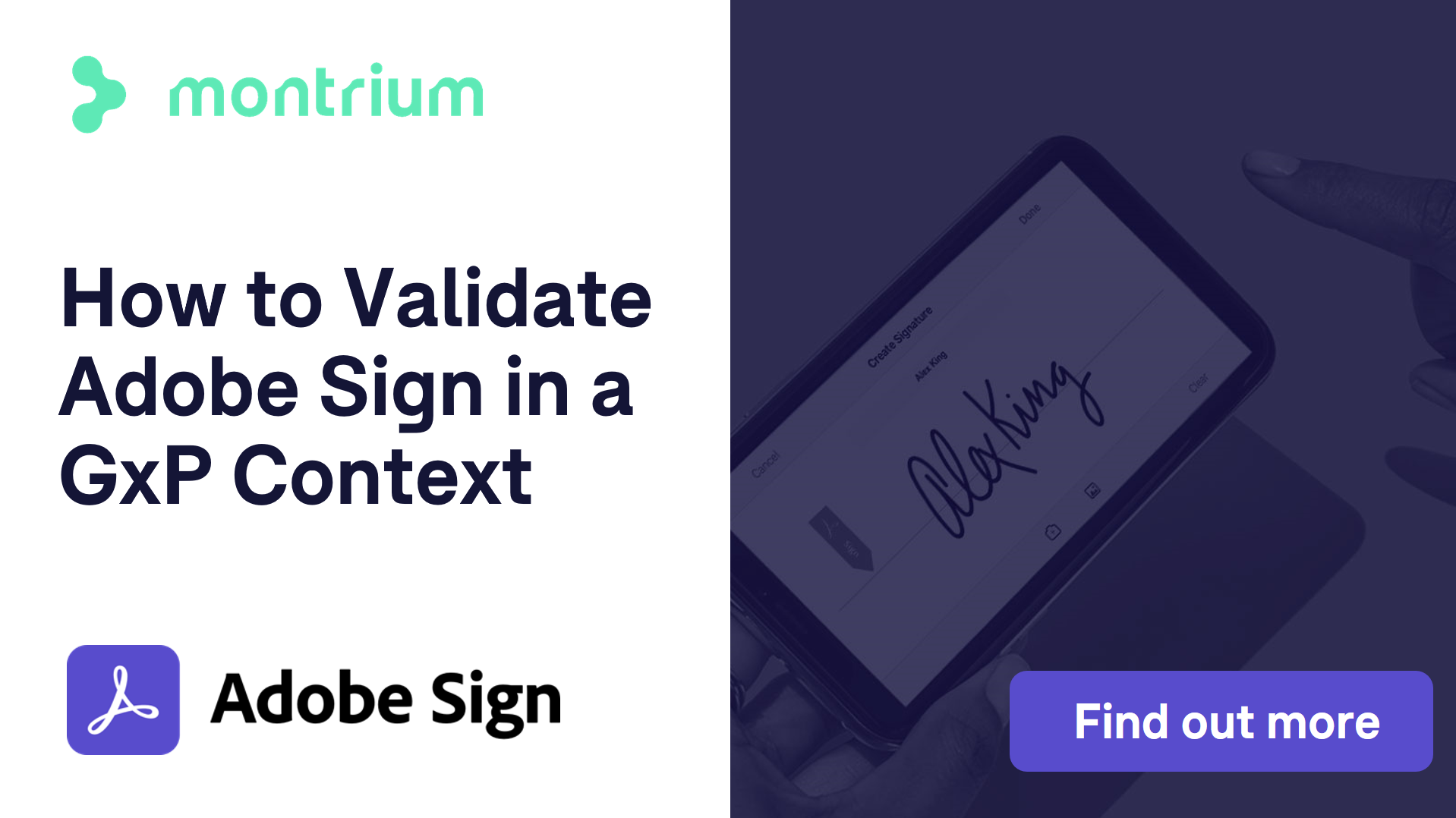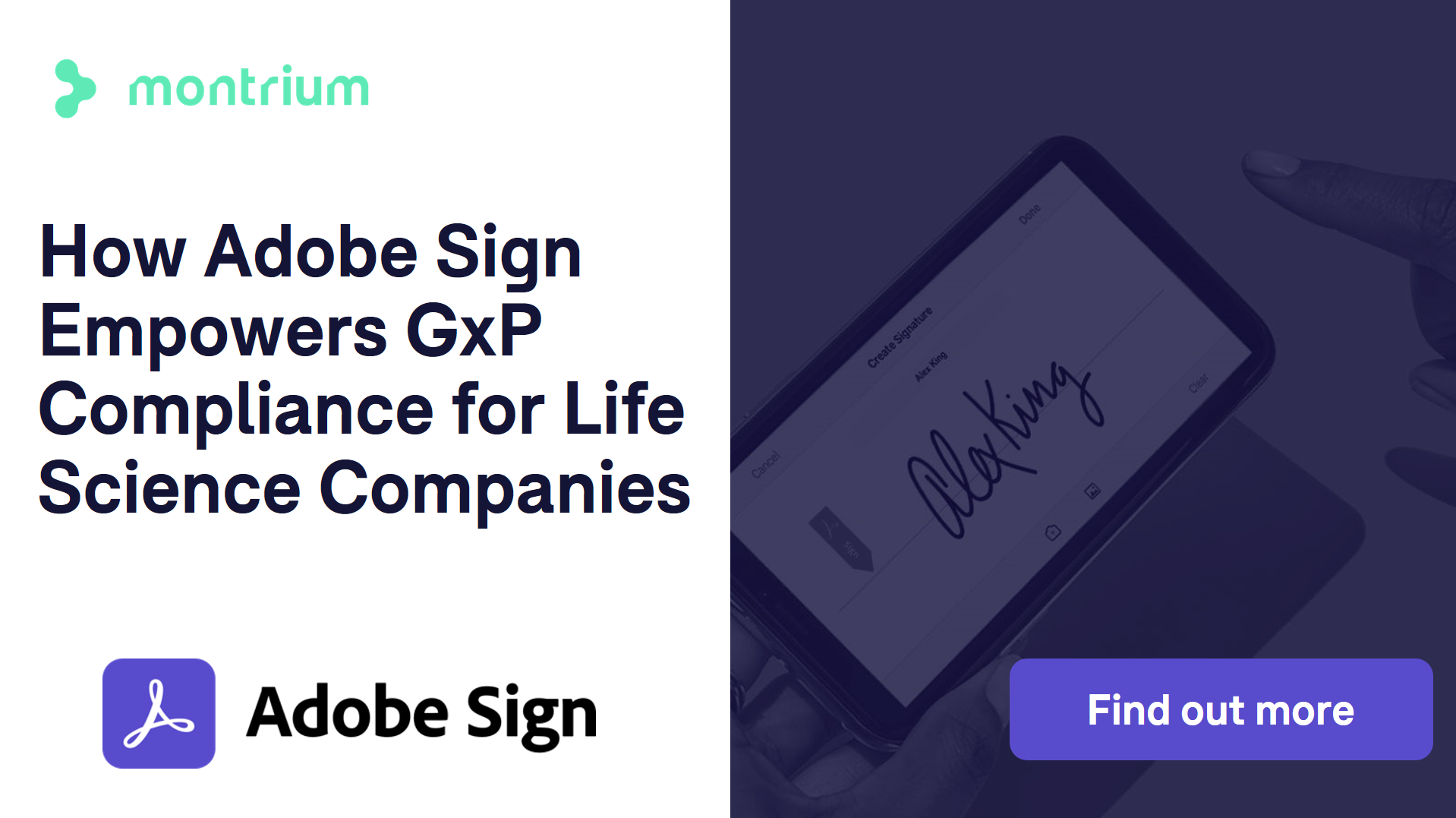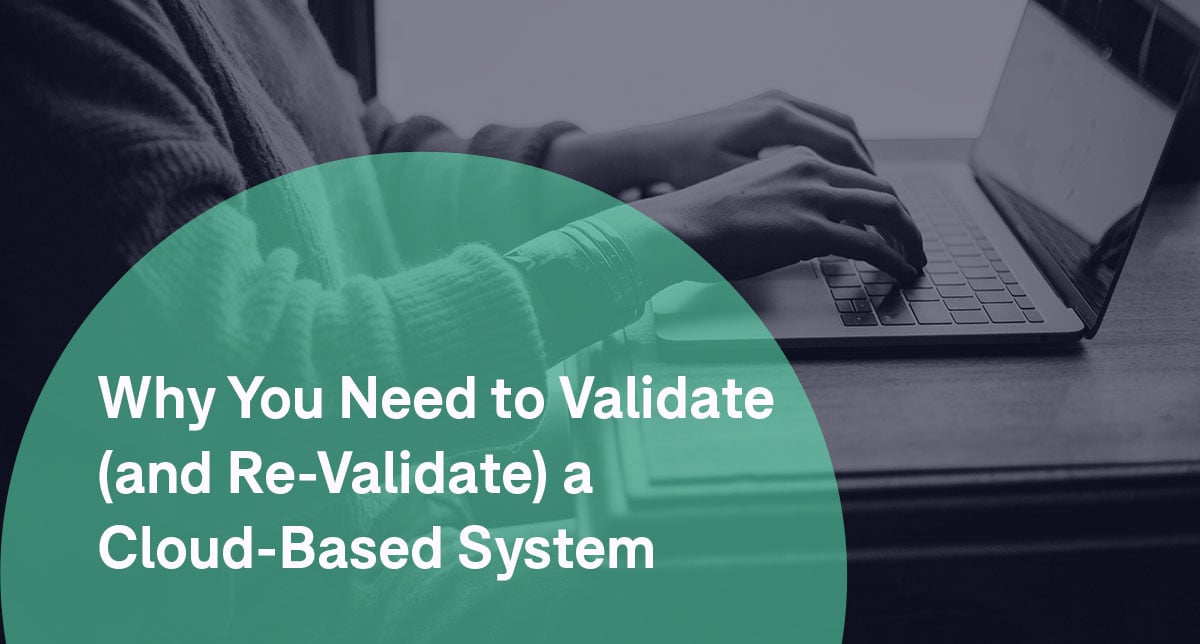While preparing to test a GxP system, you might have questioned yourself on which way is better: electronically or on paper? What are the benefits of executing electronically? Here are five realistic reasons of how current technologies (like SharePoint) can be used to reduce the documentation load associated with paper-based validation testing of GxP systems.
Reason 1 – Effective Test Management
System verifications are carried out through the execution of test scripts. With electronic test script execution, users can organize the test scripts in libraries, lists, and folders. Electronic execution and storage of the test scripts and related results will allow you to organize the test script documents by:
- A specific document status as it moves through review and approval (draft, approved)
- At which state of the process the test is at (not started, in progress, completed)
- Versioning of a test script document through version history
Test scripts (and their outcomes) can be electronically traced to requirements and functional specifications and this information can be used later for quantifying the effectiveness of each of those requirements and functional specifications. For tips on making testing easier, check out this great blog.
Reason 2 - Keep Electronic Records Accessible at all Times
In computer system validation, all of the specifications and verifications need to be documented and formally approved, which overall can make for a paper-intensive process. Moreover, processes that require a manual signature for review and approval tend to be slow, with documents often being “forgotten” in a pile on a manager’s desk. When resources are working remotely off-site, distribution of documents for approval or execution is difficult and generally leads to the creation of additional copies of the document or portions of the document (like the approval page).
Additionally, there is the human factor. Manipulation of a document may lead to accidental loss or misplacement of the physical document. There are also issues with physical storage of documents in a secure location throughout the required retention period. With storage locations becoming reorganized and key personnel changing over time, physical storage is a big challenge in records management.
These issues are eliminated when the test documents are maintained in electronic format.
Reason 3 – Secure Access
When testing electronically, the access to validation testing documents is safer since they can be shared with specific users only. For example, SharePoint provides the advantage of site access control such that only authorized users are allowed to access the information and documents shared within a site. This access is typically controlled by Active Directory and specific permissions in SharePoint.
When we execute test scripts and maintain them electronically, there is no longer a need for physical filing cabinets or locked storage rooms. Therefore, the risk of having unauthorized individuals accessing filing rooms and file storage and potentially losing an executed, archived paper document is minimized.
Likewise, managing a centralized location of electronically executed documents allows you to restrict the permissions to specific users and stakeholders. This permission level in SharePoint can escalate up to restricting access not only to a specific document, but also to a library, site, or list which allows you to be very specific when giving access to controlled documents.
Reason 4 – Faster Execution Time
With electronic testing, there will be a faster execution time (as the process reduces manual intervention and removes inefficiencies).
Following the paper-based approach, test scripts are executed and results are recorded manually using ball-point pen directly on a copy of the approved test script. Recording observed results in wet ink can be time consuming, tiresome, and messy especially when corrections to entries are required.
On the other hand, when executing electronically, users can easily enter document metadata, test execution actual results, test step outcome, and their initials and date.
There are several advantages presented by filling in results in electronic format:
- You can offer choices of selected values from drop-down lists
- Providing some level of consistency
- With built-in spell-check, spelling mistakes are avoided
- By typing the results, unreadable data entries are eliminated
- With electronic signatures, we do not need to print the final, completed test script information and results for approval.
Reason 5 – Cost Benefits
When executing electronically, you can achieve significant cost benefits compared with a paper-based validation model.
The volume of paper that is consumed over the course of a validation project is massive. Knowing the costs of printing, scanning, faxing, mailing, and storage of the documents, there is no doubt that validation is costly. These costs can be massively reduced by having an automated workflow where a draft test script document or completed execution test result document is routed from the author to reviewers where they can review and apply their signature electronically.
The Takeaway
Execution of test scripts for a GxP system can be a frightening task. However, executing and managing the validation process electronically will alleviate some of the concerns you may have. With electronic execution, you can securely access the documents anywhere at any time, while minimizing the cost and time of managing and executing manually.
Written by Nazanin Shabestari, Validation & Verification Analyst - Montrium