Testing a computerised GxP system can be a daunting task.
Often you find yourself asking some tough questions. Are you testing enough or too much? Are you documenting the testing satisfactorily? Are you providing sufficient evidence or not enough?
Here are some pragmatic tips to help you get through the testing task with fewer headaches...
TIP #1 - Pick the right people for the job
Determine if the execution should be performed by one or several testers. Make sure the Tester(s) have the proper qualifications so that the execution can move smoothly.
The Tester(s) should understand principles of validation, quality, and good documentation practices and they should be familiar with the system being tested. If the system testing is technical in nature (for example, installation and configuration verification), enlist technical staff (such as a System Admin or System Analyst) to participate in the testing. Make sure the Tester(s) understand the purpose of the verification and where to find the required information in the system.
If the testing is related to a business process, enlist end-users to participate in the execution. They are the ultimate judges when assessing the system’s suitability for business needs.
TIP #2 - Set up access rights
Once you’ve assembled your team, it’s important to make sure you have the appropriate access rights. When testing computerised systems, two main areas of interest are system security and data integrity. In order to verify that a system is configured properly and securely, a user with administrative privileges will have to access the system. Make sure the Tester(s) are granted these additional privileges, even if it’s just temporarily for testing purposes only.
TIP #3 - Set up prerequisite data ahead of time
Now the testing can begin! A great way to save yourself time in the long run is to ensure that prerequisite data is properly set up. For some tests, dummy data may need to be created or the workspace set-up may need to be changed to correspond to the scenario being tested. Ensure that all the requirements outlined in the prerequisites are met.
Gather all supporting documentation, such as user guides, and identify the technical specifications to be recorded prior to testing, like server names and their respective IP addresses.
TIP #4 - Become a pro at creating screen captures
When executing a test script, a picture is worth a thousand words. Here are some pointers on taking screen captures:
- Screen captures provide evidence that the system is working as expected. Ensure that screen captures depict the elements being verified in the test.
- Take screen captures only when necessary. Screen captures are not required for non-proving steps (steps that do not verify a test objective). Consult GAMP’s Good Practice Guide Testing of GxP Systems for more test script writing and execution tips.
- Keep in mind that this evidence needs to be reviewed by a third party (QA, auditor). Therefore, be conscious of how legible the screen capture will be once printed. Also, ensure that test conditions such as the URL and login name are visible in the screen capture (when possible). This will not only speed up the test review process, but it will also reduce the amount of time spent on corrections.
TIP #5 - Document ‘test incidents’ correctly (exceptions, deviations, non-conformances)
Even with the best preparation, software defects and system failures are often discovered during testing. After all, that’s one of the reasons for testing the system prior to use. Any incidents should be promptly addressed in order to avoid transferring these issues to the production environment. Some tips for handling non-conformances:
- Provide a detailed description of the issue. The reader needs to be able to understand the nature of the problem.
- Investigate the root cause. For instance, is this problem due to a system configuration issue or to an execution error? Are other system functionalities affected? Why or why not?
- Identify corrective actions that address the root cause(s) identified and get them approved prior to implementation.
- Provide evidence that corrective actions were implemented correctly. Remember to show that system is now functioning properly.
The Takeaway
Testing provides documented evidence that the system is working as intended so there is a lot of pressure to get it right. Following these tips will not only alleviate some of the pressure, but it will also allow you to ‘go live’ with the system faster – and that will surely make the entire project team happy!



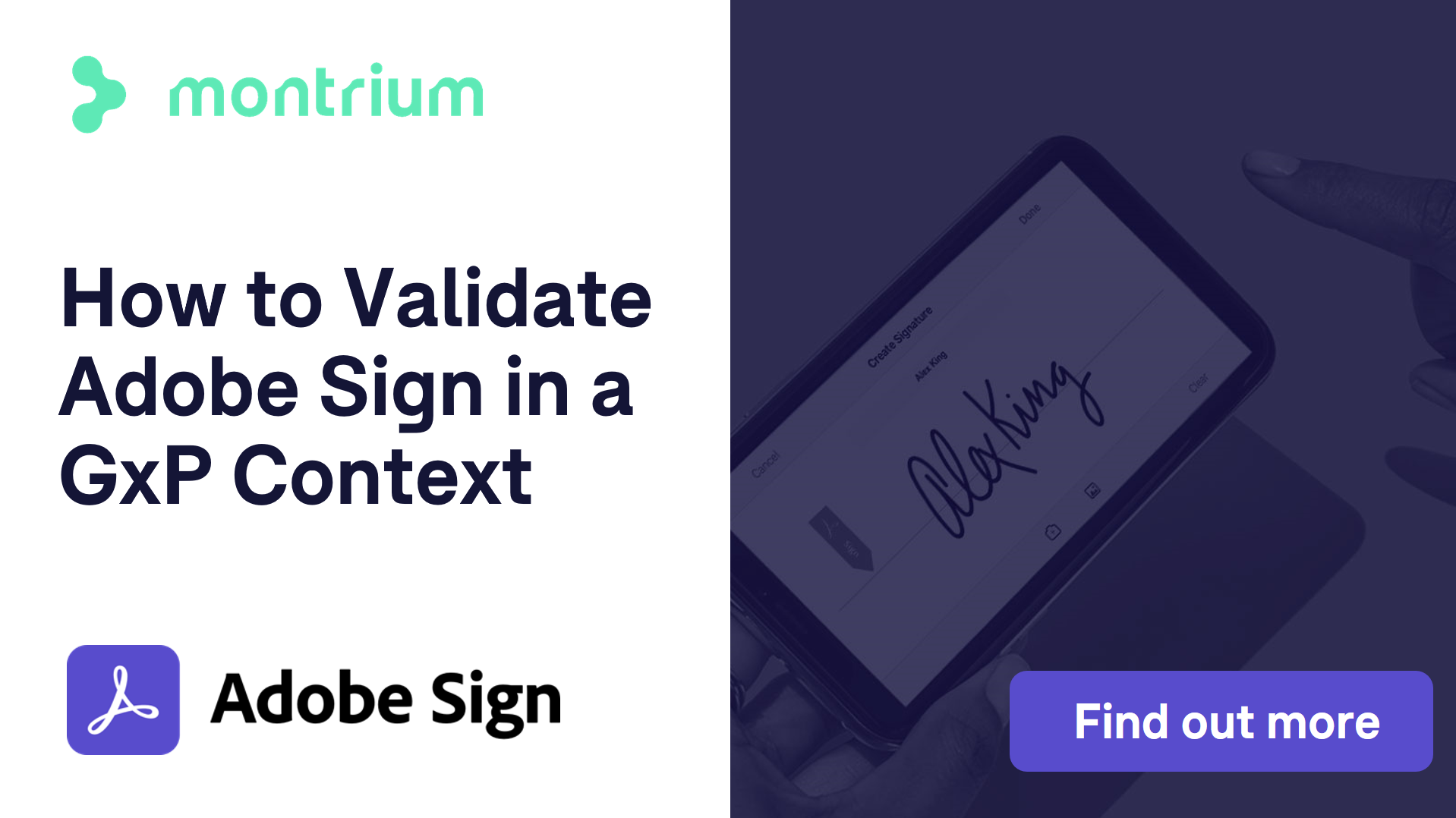
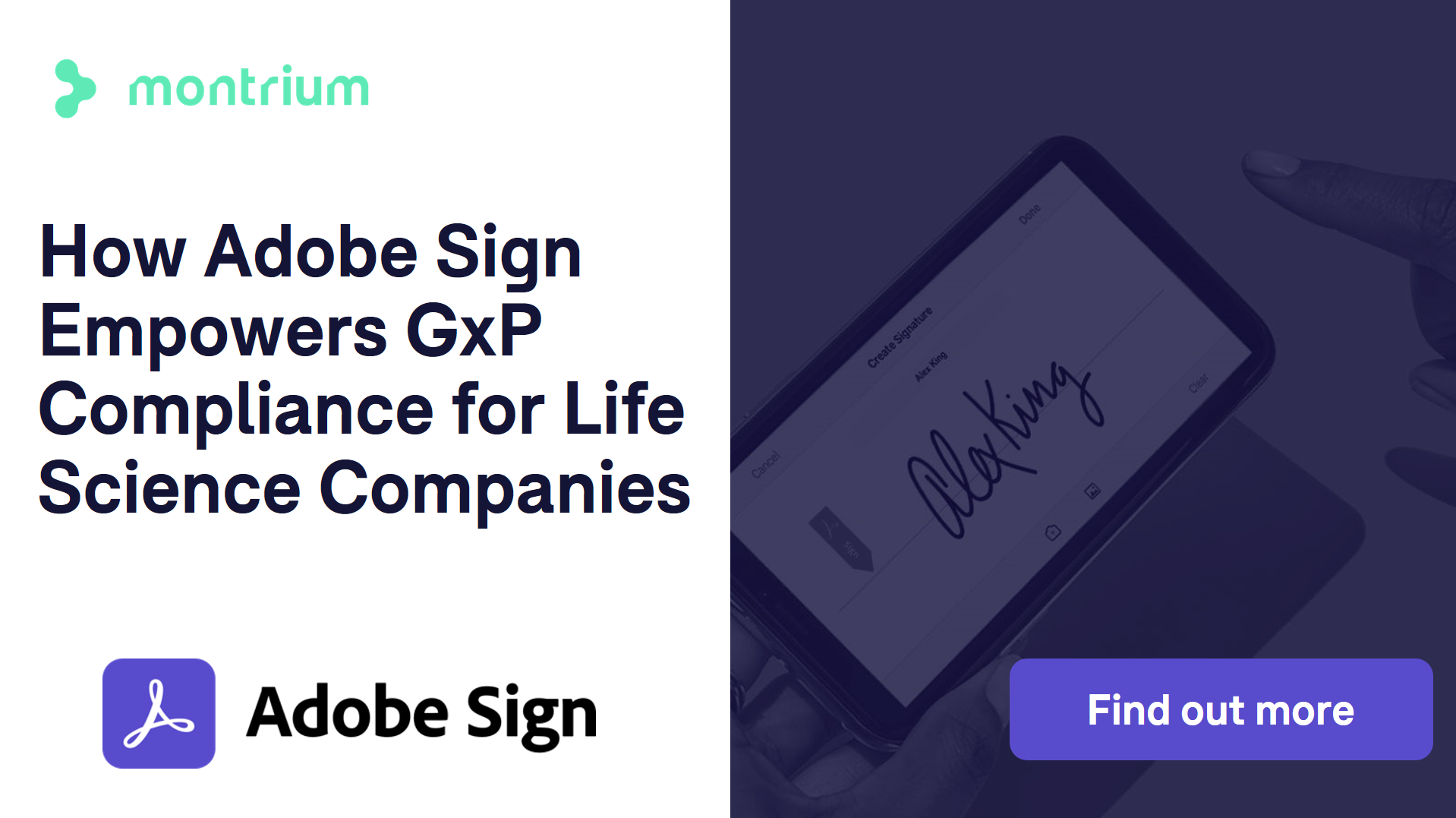

%20a%20Cloud-Based%20System.jpg)

