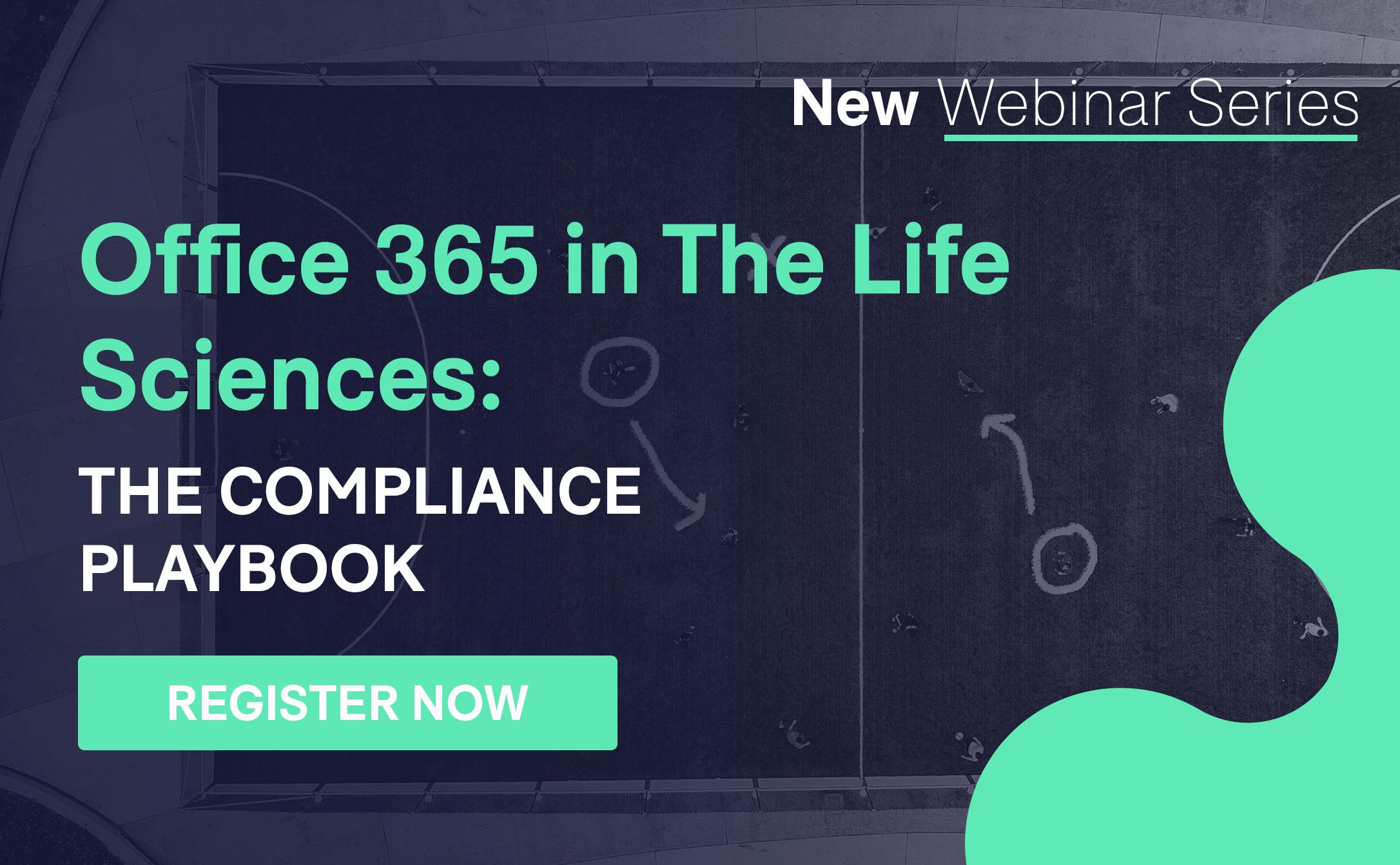If you’re like most of the people I talk with every day, the topic of cloud computing leaves you feeling a little baffled and confused, and rightly so.
Although the notion of cloud computing has been around for quite some time, only recently have consumers been bombarded with messages and articles touting on about how the cloud is the future and the latest trend in the life sciences for everything from eTMF to intranets.
This ultimately can make you feel like if you don’t move there soon you’ll get left behind. With new cloud vendors popping up each day, it’s no wonder that considering moving to the cloud can seem overly complex to understand. It’s hard enough for me, as a member of the tech industry to keep up with the movements of cloud service providers, let alone for business owners. However, moving GxP applications to the cloud doesn't have to be so difficult and there is an abundance of resources available to teams looking to make the switch.
If you hadn’t worked it out already, the cloud comes in different flavors. With this post, I will attempt to cut through the noise and provide you with some deeper insight into what options are available to you.
The Public Cloud – The Budget Friendly Option
This is typically what most people think of when they hear the term “Cloud”. This model utilizes shared servers, hardware, data centers and operating systems at third-party providers to store your applications and data. This “sharing” of space, makes the whole service much less expensive as the cost of the environment is spread across multiple customers.
The multi-tenant approach allows you to leverage the provider’s infrastructure and best-of-breed processes, as well as considerably lowering the total cost of ownership, the pressure on your IT team and a range of other benefits.
- Pros: Public cloud options can offer considerable savings and flexibility, as well as time-to-benefit in deployment.
- Cons: Having mission-critical data off-site and away in a shared environment may make your IT team shudder.
The Private Cloud – Greater Performance, Security, and Flexibility
The private cloud is kind of self-explanatory. With this model, you pay for a cloud infrastructure to be operated solely by your organization, no sharing. You have the option to manage the environment in-house using your existing IT team or let the vendor manage the IT infrastructure for you.
This would mean that your business applications, databases and information would be hosted on its own virtual layer, safeguarding your data. In addition, when you go with a private cloud, you can apply your very own security model, dictating levels of security, permissions and accessibility of aspects of your system.
- Pros: It is possible to achieve many of the cost and flexibility benefits that you would see in a public cloud with a private cloud, leaving worries about storage and data integrity behind.
- Cons: Saving money initially could be a key motivator, but over time the cost of the environment could outweigh the cost of the public cloud and require further IT investment.
The Hybrid Cloud Model - Having your cake, and eating it too!
Hybrid clouds are….you guessed it, a combination of two or more clouds (private, community or public or on-site hardware) that remain as separate environments, but are linked together to give the customer flexibility in having multiple deployment models. This flexibility comes from being able to leverage more than one cloud provider and dictate the level of partnership with that vendor.
Another advantage of having multiple connected clouds is that you can keep each aspect of your business in the most efficient environment possible. The downside though is that with sophistication, comes responsibility; and in return, you have to keep track of multiple cloud security models and ensure that all of the environments can interact with each other.
- Pros: Hybrid clouds give you the benefits of the private cloud in respect to cost savings and flexibility, but also give you the sophistication in security and data integrity.
- Cons: The complexity of the environment means that you need an experienced vendor and in some cases an experienced team to manage the entire network of clouds.
Community Cloud or Cluster Cloud – Sharing with your friends
A community cloud is very similar to the public cloud, in that you share a multi-tenant environment with another organization. The difference here is that the community cloud is set up with organizations that you work with, to promote collaboration and sharing of data.
A good example would be bio-clusters, a group of hospitals or medical practices sharing one dedicated cloud, where they can freely exchange data among themselves while keeping it secure from other external organizations. The community model allows a network of partnered organizations to leverage the financial and flexibility benefits of the public cloud with the addition of increased privacy and security.
- Pros: Community clouds are perfect for groups of organizations who are looking to have a secure environment for sharing information.
- Cons: The resources and coordination needed to set up community clouds can sometimes be prohibitive.
What Does This Mean For Me?
As cloud service providers continue to up their game and drop their prices, the cloud will begin to become a more regular conversation within the Life Sciences. With greater flexibility, lower infrastructure cost, and a reduced operational burden, there’s a clear business case to move your business applications into the cloud.
If you’re still a little confused about where to put your best foot forward, not to worry – there’s a solution that’s right for any organization – even those with compliance concerns and regulatory questions. We've put together a Compliance Playbook Webinar Series to enable you to formulate a strategy around moving your regulated applications into a GxP cloud system.