
Electronic Trial Master File (eTMF) solutions are quickly becoming the go-to option for managing clinical trial documentation – replacing paper trial master files and clunky file shares. This is largely due to the challenges that come from managing trial master file content on paper or in file share systems. The effort required to locate, manage and collaborate on essential documents in a timely manner has caused many organizations to look for more efficient solutions.
eTMF systems are gaining widespread adoption, however, many solution seekers are still unfamiliar with the core feature set that acts as the engine for an eTMF. In the following article, we’ll be diving into some of the most powerful features found in eTMF software solutions that clinical teams should be looking for.
1. eTMF Process Management and Workflows
One of the biggest impacts an eTMF system can have on your organization is the efficiency of the TMF process itself. In your paper process, you likely have a great deal of manual document collection when monitors are conducting site visits. With an electronic Trial Master File, you can provide access, so they can upload documentation directly into the eTMF, or create an area for centralized processing. This frees up more time for your monitors to allow them to perform more value-added tasks such as risk-based Source Data Verification (SDV) and meeting with investigators while on site.
You may also want to allow different users to collaborate on the same document in a compliant manner. Leveraging an eTMF with document collaboration capabilities guarantees you are always accessing the latest version of the document. For example, with Montrium’s eTMF Connect, you can have confidence that you are always working on the latest version of the document with the version history that is always accessible. Version history will become a part of the audit trail where inspectors will be able to access and view.
2. Trial Master File Structure
The most efficient way to manage any large volume of data is to structure and organize it. We do this in the life sciences industry quite successfully, segmenting and placing content in its own structure to make it easy to find and retrieve information at a later date. At Montrium we have adopted and integrated the TMF Reference Model for Trial Master Files, the EDM Reference Model for Regulatory Documents and the ICH eCTD model for Regulatory Submissions. This approach facilitates audits and inspections and structures our information, so it is ready for export to other eClinical systems.
These models are widely adopted across the industry and allow our users to organize their content in a recognized taxonomy and structure, we’ve found that our customers find working with these standardized structures makes it easier to collaborate with external parties, facilitate audits and inspections and achieve commercial success.
3. Customizable User Roles
With multiple studies ongoing at any one time, it’s important that you have the ability to clearly define user roles in the eTMF for each of your studies. An eTMF system is designed to manage multiple Trial Master Files for any number of studies simultaneously. Leveraging a solution with granular permissions will allow you to give access to different roles knowing that everyone is only seeing what they need to be seeing.
User Roles should determine which documents a user can see, and what actions they are authorized to undertake on each specific document (for example, author, upload, read or electronically sign). Setting up these roles before the study is created and maintaining them as you progress will enable all of your users to work in the system in the areas related to their study function. It’s essential that the eTMF system you select enables you to create these roles, allowing you to customize them to your specific process and update them as your study grows.
To learn more about how we manage user roles in eTMF Connect, take a tour of the solution.
4. System & Email Notifications
In our personal lives, we’re constantly bombarded with notifications, alerts and messages from our smartphones and tablets. These notifications remind us of tasks or important information in the applications we’re using.
Much like the apps we use in our personal lives, eTMF systems must also be able to provide contextual and timely notifications for users to action or complete tasks within the system. By having an intelligent notification and task system based on job function it promotes cross-functional communication and alleviates errors that may occur when there is staff turnover.
For example, if there are specific documents that need to be completed, uploaded or approved in the eTMF, the team member responsible would get notified when these documents require action. These notifications should have contextual information and links to what the user needs to do. By having automatic rule-based notifications in place, clinical teams can significantly reduce the time required to upload documents or push content through its lifecycle.
5. Robust Access Controls
Another essential part of managing TMF content electronically is the ability to control access. Over the course of a clinical trial, an eTMF will collect vast amounts of sensitive information, compiling and filing it in the correct locations. Due to the nature of this information, it’s important that only authorized personnel can access and view those areas, that the data and documentation are handled with care, and the integrity is maintained.
Access controls allow you to manage who can log on to your eTMF as well as their permissions to view specific TMF content in a given place. Access Controls focus primarily on the identification, authentication, authorization, and accountability of your users. This is especially important when you have large numbers of users contributing and accessing the TMF both internally and externally as not all users will access the system for the same purpose or when handling blinded information. Securing your system in this way prevents unauthorized individuals from logging in and jeopardizing your content.
6. Configurable Metadata
Metadata is essentially the information that pertains to each document in your eTMF, much like a library catalogue card. This information is attached in the item and captures things like the document author, time of creation/upload, the status of the document and so on. Metadata is the backbone of an intelligent eTMF as it will support the search functionality, workflows, and other critical transactions within the system, allowing you to automate large parts of your TMF process.
Most leading eTMF systems incorporate comprehensive metadata functionality out of the box, capturing information related to each trial including the study number, phase, investigational product, indication, country and site name and number (for site documents) etc. However, each system will differ from one to another, so understanding the sophistication and configurability of the metadata functionality is key. You’ll want to be able to associate custom metadata fields to fit with your process and organizational parameters.
7. Full TMF Search
When our TMF is paper-based and stored physically with the sponsor or CRO, searching and locating specific documentation is a manual process and often requires an individual resource to physically retrieve the documents you need. However, when your information is stored electronically, it’s relatively simple to strike a few keywords and find the documents you need.
There are different levels of search sophistication which are predominantly based on how your information is classified and how comprehensive your metadata is. A powerful eTMF system will be able to leverage the metadata related to your document to help locate relevant content in a search. It’s important as you evaluate the different eTMF solutions on the market, to learn about how sophisticated their search functionality is and how easy it is for your team to find and retrieve documents in your TMF.
8. Electronic & Digital Signature Technology
Sponsors and CRO’s need to be able to demonstrate that their TMF processes and workflows are working in a compliant manner within their eTMF and are meeting the necessary regulatory requirements such as 21 CFR Part 11 for electronic records. If using electronic or digital signatures, and you want to have a 100% electronic TMF, then the signature technology also needs to meet the requirements of 21 CFR Part 11 electronic signatures when signing records.
Often, obtaining signatures for every document comes from the paper world where signatures were the only way to provide proof that an individual had an opportunity to review a document before it was finalized. However, most electronic systems these days can provide this information through electronic logs and audit trails removing the need for signatures on every document.
Nevertheless, the need for signatures is still prevalent and having an eTMF system that has this functionality built in, and that complies with the regulatory requirements is critical to your TMF processes.
9. Email & Correspondence Management
Due to the sheer number of stakeholders in clinical trials and the volume of information that is shared, email communications and other messaging tools are used to collaborate with the different teams as well as IRBs and the regulatory bodies. While many of these communications aren’t required to be filed in the TMF, there will be some critical correspondences that will need to be retained and filed away as part of your final Trial Master File. Naturally, having a system that understands this and has the functionality to manage these correspondences is extremely critical.
As part of eTMF Connect, we allow our users to add correspondence, attaching these messages and filing them in the correct location. Users can do this through a Clinical Inbox which can be used for processing inbound documents and for indexing email communications between the different teams. We also use our eTMF Navigator to add specific correspondences directly to the TMF, either at the country or site level.
10. Dynamic Reporting & Business Intelligence
Being able to understand the health of your Trial Master File allows you to proactively stay on track with TMF completeness and prepare for audits and inspections. Traditionally in the paper-based trial, we’ve used Excel trackers and other tools to track receipt of documentation or TMF completeness. The fact that this is a manual process increases the risk of discrepancies or errors.
Having a reporting tool that is integrated into your TMF will allow you to track the completeness of your eTMF in real-time, showing what documents are expected and those you need to follow up on to get completed and finalized in the system. This eliminates a lot of the manual work and reliance on trackers, giving you more time to focus on your core business – running clinical studies.
11. Comprehensive Archiving & Retrieval
To ensure Good Clinical Practice (GCP) conduct & oversight, your eTMF system must have comprehensive archiving and retrieval functionality, to allow archived documents to be accessed at all times.
Final records such as clinical protocols or investigator CVs must be filed away as final records but must be ready for retrieval or remote review when needed. When selecting your eTMF system, it’s important that the solution has a centralized repository where final records are kept, to ensure security, compliance, accessibility and retrieval.
When it comes to long-term archiving it’s important to select an eTMF software vendor who can facilitate your archiving strategy, especially with the changes in regulations that govern record retention. Upcoming European legislation will require that records be retained for a minimum of 25 years. Understanding the regulatory requirements that are relevant to you will impact your decision on the eTMF software vendor you select.
In eTMF Connect, we send all final records to our Records Center, a centralized and controlled area of the system where final records are stored and maintained. We then set permissions to this area, allowing only authorized individuals to view the content that’s contained within it. This area can be maintained for as long as required, and TMF content can even be exported for longer term storage.
12. Configurable File Plan
Leveraging expected documents is key to measuring the completeness of your study. However, we all know that no two studies are the same and the expected documents in one study can differ quite drastically from one to another given the phase of the study, the region where it’s being conducted and other factors.
Having a configurable file plan within your eTMF that allows you to select the documents and create template file plans will allow you to calculate the completeness of your TMF more accurately. It will also guarantee you are inspection ready at all times as you know exactly which essential documents need to be in the system and when. Of course, there will be unexpected documents that arise, but having a thorough foundation will prove to be essential.
In eTMF Connect, the file plan can be configured and saved as a template for future use. eTMF are not one size fits all, so giving users the power to add and customize their studies will lead to more accurate results.
13. eTMF Integration
With the use of electronic systems in clinical trials increasing in recent years, the demand for integrating the various systems has increased. The topic of ‘system integration’ is widely discussed, but its adoption still remains slow due to the lack of eTMF software vendors offering such integrations.
However, as we continue to rely more and more on electronic systems, it will become essential for these tools to integrate and exchange information between one another. While it’s not essential to select an eTMF system that integrates with the other solutions you may use, it’s important to understand if the specific eTMF software vendor's plan is to develop partnerships and integrations with other software tools.
14. ISF Reconciliation
Ensuring everything that needs to be in the ISF and cross-referencing that with your TMF is imperative during a clinical study. Not all documents in the trial master file will be found in the investigator site file, and there could be very different groups of people working on either set of content.
Having an eTMF that allows you to reconcile both sets of documents, is a must-have feature. In eTMF Connect, users can cross-reference documents that belong in both the TMF and the ISF and can check off which ones are there, and which are not. This allows users to keep track of the documents and will even be able to search and retrieve those specific documents in the eTMF.
15. TMF Export and Content Exchange
With the release of the DIA Exchange Mechanism Standard, having an eTMF system that supports this is crucial especially if you are outsourcing. The EMS outlines a standardized and simple mechanism for the transfer of eTMF content from one system to another. A system that supports this, will allow users to export all content and data from one system and import it into another easily. The exchange of content can be used for multiple reasons, as was mentioned, the final eTMF transfer to sponsor from CRO for filing but also for the interim transfer of eTMF content to a central eTMF and for long term archiving.
Montrium’s eTMF Connect supports this standard and allows users to have control over their own content and data. Leveraging this mechanism makes the exchange, export and migration of content much simpler.

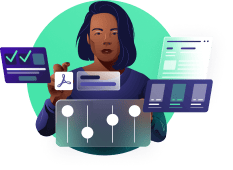





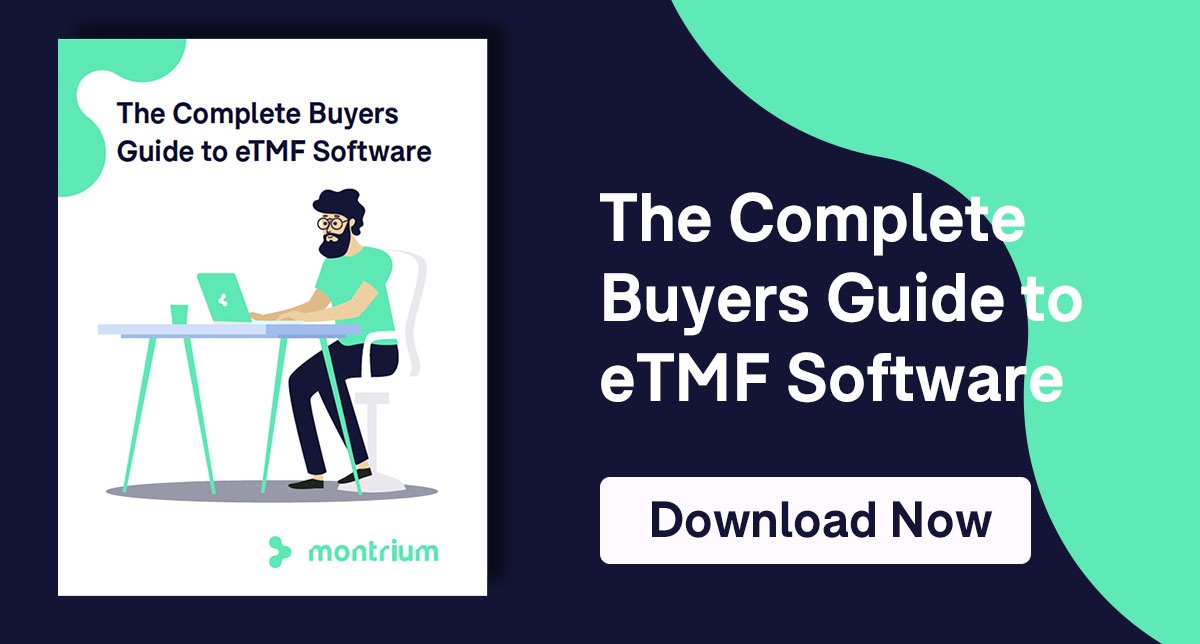


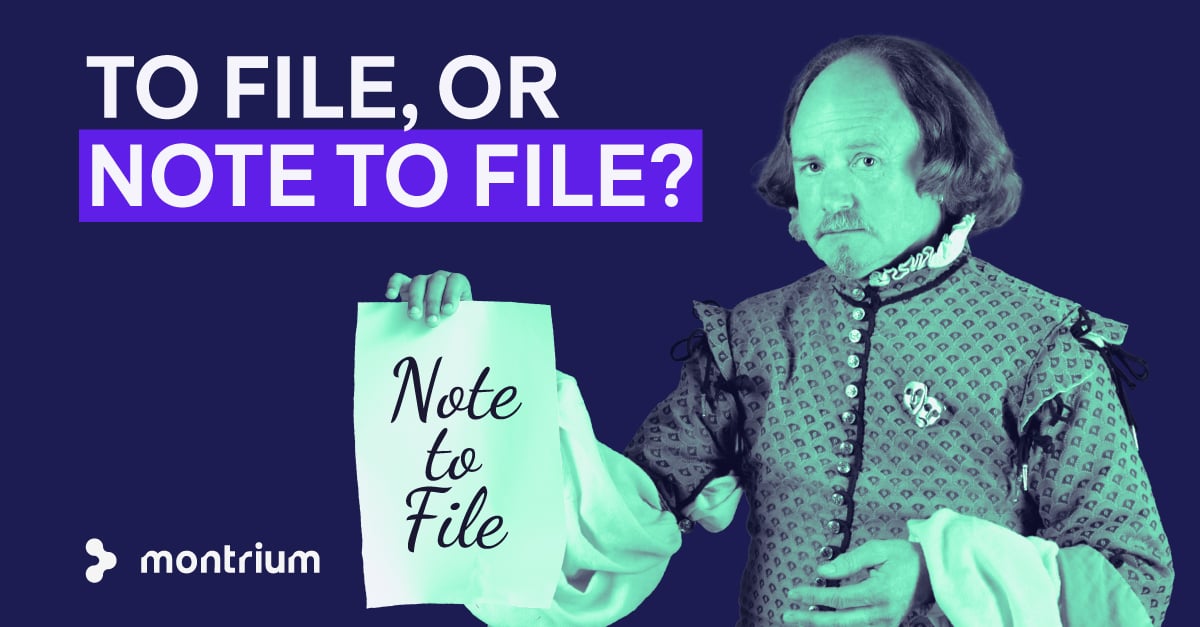




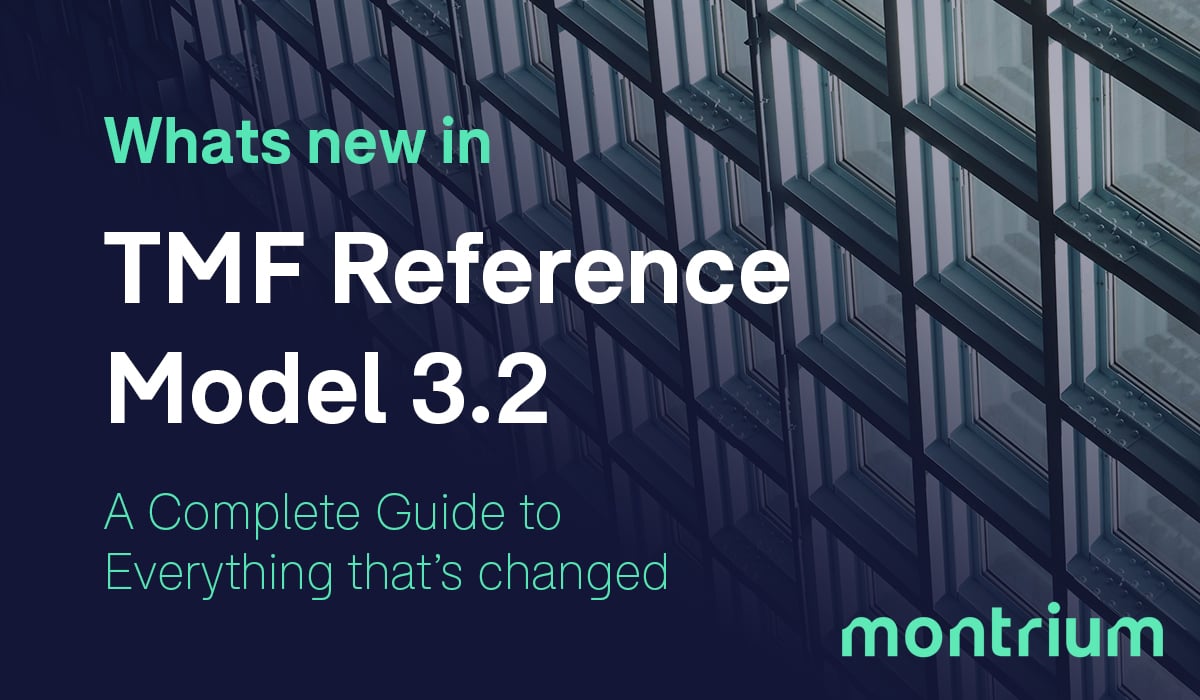


-3.png)