
Software as a Service (SaaS) is changing the way we are operating in the life sciences. Operational teams and internal groups have typically relied on their internal IT departments to gain access to software that they need to have in place to fulfill their roles and to collaborate with their partners. These teams are increasingly looking outside of the enterprise for solutions that not only meet their needs but offer the scalability and the price point that is achievable for their organization.
With the proliferation of the cloud and the growth of SaaS in the life sciences, your organization may already be evaluating new software that is delivered on a subscription basis in the cloud. As a cloud/SaaS provider, we want to provide our readers with some insight into the process of transitioning to a SaaS application, and on-boarding your team.
The following article forms the first part of a three-part series that will focus on preparing life sciences teams for the on-boarding process. The articles are as follows:
- Prepare to be On-boarded: Prepping your Internal Teams for New SaaS Software
- Prepare to be On-boarded: Understanding the Key Steps During Software On-boarding
- Prepare to be On-boarded: How to Maintain Momentum After SaaS On-boarding
But first, let’s all get up to speed on what on-boarding really means…
What is on-boarding?
On-boarding to some may seem like quite an ominous term. But it’s just a software vendor’s way of describing the process in which they enroll new users into their software subscription service. The process typically goes through a range of steps until the user or group of users in a company are using the live system.
In the life sciences, and in software that manages regulated content, on-boarding will typically have a greater focus on computer system validation and the procedural steps than other non-regulated industries. However, it’s important to note that no SaaS software vendor or product is the same, and thus their on-boarding processes may differ.
In preparation for on-boarding, there are several key steps and actions that you as a life sciences organization will need to take to be ready to begin the process of on-boarding. Our first article will focus on what to do after you’ve signed the contract with your SaaS vendor and prepare for your first interaction with the vendor project team.
Step 1: Communicate new software to the rest of the team
Once the decision has been made to go with a new software application subscription and negotiations are drawing to a close, it’s important to begin thinking about how you’ll communicate to your team members or even the rest of the company that a new software project is on the horizon.
 While corporate memos do have the desired effect, developing a mass email or other type of announcement will enable you to give an overview of the new software, communicate the features and benefits and detail timelines and other milestones, if you’ve already set them. We recommend that you also include information about who will be the primary point of contact for the project, and develop an open line of communication or team site on your intranet where all affected employees can relay feedback or ask questions throughout the project.
While corporate memos do have the desired effect, developing a mass email or other type of announcement will enable you to give an overview of the new software, communicate the features and benefits and detail timelines and other milestones, if you’ve already set them. We recommend that you also include information about who will be the primary point of contact for the project, and develop an open line of communication or team site on your intranet where all affected employees can relay feedback or ask questions throughout the project.
It can also be beneficial at this stage to schedule monthly meetings with your internal teams to update them on the progress of the upcoming project. More often than not, the implementation of new software will affect other departments in your organization, so keeping them in the loop throughout will reduce issues when you go live. Alternatively, this update meeting could be integrated into an existing departmental, operational or companywide meeting.
Step 2: Determine order of delivery/implementation
 If you’ve selected several applications that are managing a range of your business processes, it’s not always recommended to go live with all of the applications at once. We find it beneficial to begin delivery with the application that represents the most immediate need in the organization and then prioritize the other applications after that. Attempting to go live with all of the applications simultaneously can put a significant strain on the operations of your organization, as there will be a lot of involvement from your project teams and the subject matter experts or process owners during on-boarding.
If you’ve selected several applications that are managing a range of your business processes, it’s not always recommended to go live with all of the applications at once. We find it beneficial to begin delivery with the application that represents the most immediate need in the organization and then prioritize the other applications after that. Attempting to go live with all of the applications simultaneously can put a significant strain on the operations of your organization, as there will be a lot of involvement from your project teams and the subject matter experts or process owners during on-boarding.
It’s also important to take into consideration the dependencies of the applications themselves when discussing the order of delivery/implementation. If one application is pulling information from another, this may affect your planning.
Step 3: Determine if you need additional services
On-boarding can be a time-consuming process, which may require updating documentation, validation activities, and training. Understanding what extra help you’ll need before on-boarding commences will allow you to avoid delays once the project has started. If you’re a smaller organization with a resource crunch, you may want to look at contracting your SaaS vendor or an external consultant to help develop additional SOPs to govern the new system(s), identify additional training sessions or provide validation support.
Step 4: Determine if you need to migrate any information or documentation to the new system
You’re probably bringing in a new software application to modernize and improve on an existing business process. Typically, you may already have a significant amount of information and or documents that are tied to this process. To maximize the benefits of using this new system, you may want to migrate this information to manage it better.

Don't let migration turn into chaos
Migration isn’t as easy as copy and paste, and should be properly planned and budgeted for at the beginning of the project. While it may seem relatively straightforward in theory, identifying what sort of migration you’ll beforehand and notifying your vendor will allow you to migrate information in a controlled manner.
Step 5: Select your on-boarding team
Now that you’ve done a lot of the pre-planning, it’s time to start assembling your on-boarding team who will help with the on-boarding process and roll-out to the rest of the organization. While building a team to support on-boarding is critical, you will also want to select an internal project lead to manage the interactions between your organization and the SaaS vendor. This will facilitate the collection of comments, questions or issues that may arise throughout on-boarding.
 When selecting your on-boarding team, it’s important to identify individuals who meet certain criteria. Typically we feel at a minimum your on-boarding team members must:
When selecting your on-boarding team, it’s important to identify individuals who meet certain criteria. Typically we feel at a minimum your on-boarding team members must:
- Have availability throughout the entire on-boarding timeline
- Have the appropriate skills to represent key business areas
- Have a minimum level of technical expertise as it will most probably be their responsibility to train their teams on the system once on-boarding is complete.
Step 6: Verify that your laptops and other workstations meet the minimum requirements

While this step is a relatively short one, it is critical to the success of your project. By definition, your SaaS application will not require you to have a physical IT infrastructure in place, as the application will be accessible through a browser. However, you will need to meet the minimum specification for Operating Systems (OS) and Internet Browsers for the application to work properly. Your SaaS vendor should be able to provide you with these specifications on request so that you can verify the internal machines and software your teams are using are compatible with the system.
Step 7: Confirm if you will require the vendor to train users on-site or remotely
Training users is one of the most important parts of successful SaaS on-boarding. Getting this wrong, and not providing enough training can result in poor user adoption and roll-out. At this stage, you’re going to want to confirm if remote training will suffice or if you’ll need to have your vendor train users on-site. We tend to recommend on-site training if your budget will allow, as it can provide a more lasting impression on your end users. Trainers can gauge if all users have understood training material and questions can be answered on the spot. While this is also true for virtual training, in-person sessions can eliminate distractions enabling knowledge to be transferred more efficiently. However, on-site training does tend to hold a higher price tag as you will need to fly in training staff from your vendor.
Step 8: Schedule an introductory call between internal project lead and SaaS vendor PM.
Now that you’ve gone through all of your preparation steps, it’s time to plan an introductory call with the project manager at your SaaS vendor. This part of the process is usually the first official step of the on-boarding process and is where we will pick back up in the next article.
Stefanie Wu
With a degree in Chemical Engineering from McGill University in Montreal, Stephanie has 7 years of experience in business analytics, as well as the verification and validation space.

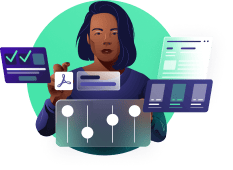


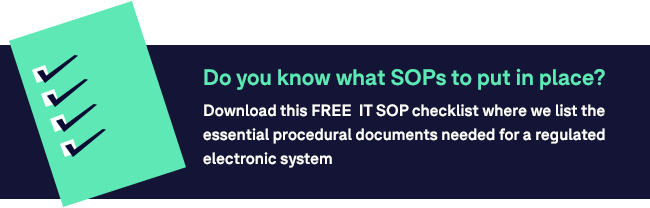







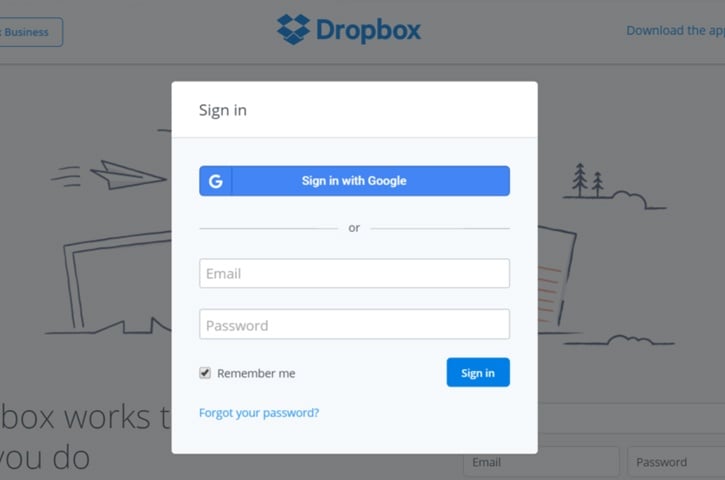
-1.png)
-1.png)
