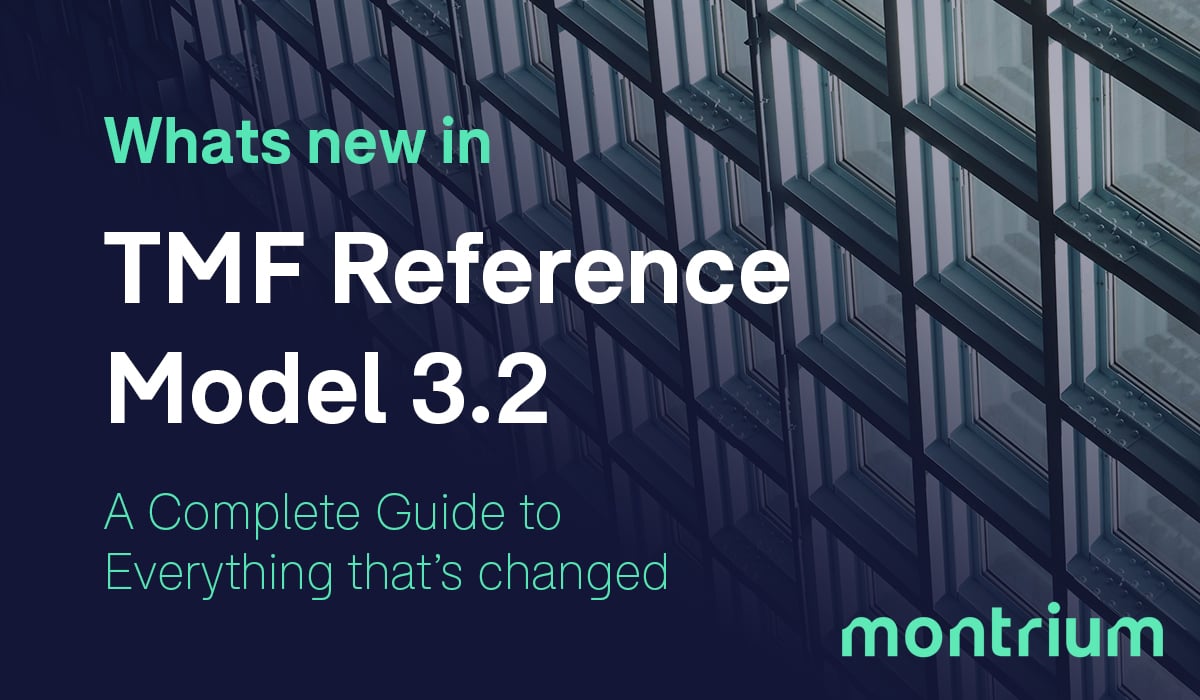The Trial Master File (TMF) or its modern form, the Electronic Trial Mater File (eTMF), is a collection of essential documents that are collected during the course of a clinical trial. This group of documents allows the conduct of a clinical trial to be reconstructed and evaluated at any point in time and provides a story of how the trial was managed and carried out. This collection of documents has to be updated regularly and the eTMF completeness evaluated continuously.
As the use of Electronic Trial Master Files continues to increase, the way that we make the eTMF available for inspection is changing. The onsite inspection of the TMF is an important checkpoint in the course of the trial and must be handled and managed with care and proper planning.
The EMA issued a position paper in Feb 2013 which indicated the expectations that inspectors have in relation to inspections of eTMF which gave us valuable insight into how to handle regulatory inspections moving forward. In this blog post, we outline some of the key preparation activities for eTMF inspections and what the inspectors are expecting to see when they make their visit.
Duration
The EMA position paper clearly states that the eTMF inspection should not take longer than the equivalent paper inspection would take. There is also a strong focus on the level of training that should need to be provided for the inspector to be trained to use the system. The paper indicates that this training should not exceed 1 hour.
TIP: Prepare for the inspection in advance by creating inspector specific training material which explains exactly how they should work within the system. Focus on the tasks that they are likely to be performing such as searching for documents and opening documents. Try and keep things as simple as possible. If, you are using several systems or repositories provide clear guidance as to which repositories contain which information. Although the guidance states eTMF system training for inspections should not take more than 1 hour, it’s understood that the benchmark for inspector training should aim for around 20 minutes, so try and minimize the amount of time required for training.
Proper Access
When preparing for a regulatory inspection, it’s important to factor in how your inspector is going to access the system. Most inspectors will expect you to make arrangements for direct access to the system, and the appropriate laptops and other hardware are provided. It’s also important to ensure the eTMF system has sufficient power and performance for the inspector to conduct his review and print material if needed.
TIP: When selecting a system you should also evaluate how it will be used by an inspector to review the eTMF during an inspection. The system should be capable of separating draft content from final records and also be able to define exactly what is and what is not inspectable. When preparing for an inspection, make sure that the inspector has a user account set up in advance which will give them access to the relevant artifacts of the eTMF. Remember that they will likely ask for access to the full eTMF so make sure that the user rights reflect this. When setting up machines for them to review the eTMF, try and ensure that the hardware is adequate for them to be able to easily consult both the listings of artifacts as well as the content of the artifacts themselves.
Ease of use
It may seem like an obvious point, but the ease of use of a specific system can have a significant impact on the way your documentation is viewed and perceived. There has also been a clear indication from the regulatory authorities stating that the inspector expects to be able to self-navigate through the eTMF software, accessing content and the structure of the eTMF independently of the organization or any other individuals. This will most definitely include sole access to the keyboard, mouse and any other navigational hardware being used to access content directly. There is also guidance to support the need for a clear and obvious trial master file structure that can be used to navigate through the documentation.
TIP: One of the obvious benefits of using an electronic trial master file system is the ability to search the entire TMF. Allowing the regulatory inspector to leverage the system's search functionality can significantly improve the inspector’s ability to retrieve the required documentation. Leveraging metadata is also important to facilitate the inspection. Views on subsets of artifacts can be built and filtering on metadata values can significantly improve access to information. When designing your eTMF structure, you should think carefully about which metadata would be important not only to your organization but also to an inspector to facilitate the navigation of the eTMF. Finally, aim to implement standard structures such as those outlined in the TMF Reference Model. These structures are known to the inspectors and make it easier for them to understand where different artifacts would be located.
Increased Visibility
Your ultimate goal for any onsite regulatory inspection should be to facilitate the review of your clinical documentation. It’s important to ensure that your documentation can be viewed clearly, accurately and in its entirety. Regulatory inspectors will want to review the documentation contained within your eTMF in their original size that can be viewed on a computer screen with an adequate resolution.
Often in paper TMF inspections, inspectors will look at documentation collectively comparing information on multiple documents simultaneously. In some cases, it may also be useful to provide multiple screens to the inspector to facilitate side-by-side review.
TIP: Just as a side-by-side review is important, there is also evidence to support the use of annotations in regulatory inspections. Much like paper TMF inspections, sticky notes or annotation functionality can be useful when the inspector wishes to make notes or comments to revisit at a later date.
Conclusion
Although there are many other factors that can result in a positive regulatory inspection, if you work hard to achieve the basic requirements laid out above you’ll be appropriately prepared for your next inspection. One thing that is recommended by our team here at Montrium is the ability to hold mock audits and inspections.
It’s important that your eTMF Software provider and the internal clinical and quality assurance teams have the ability to hold mock audits and inspections to better prepare for real-life inspections. Putting together a dry run can significantly improve your knowledge of the system in an inspection scenario, and be aware of advantages or limitations within the solution during an audit or inspection.

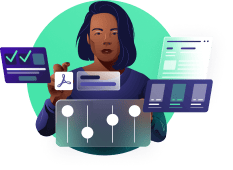



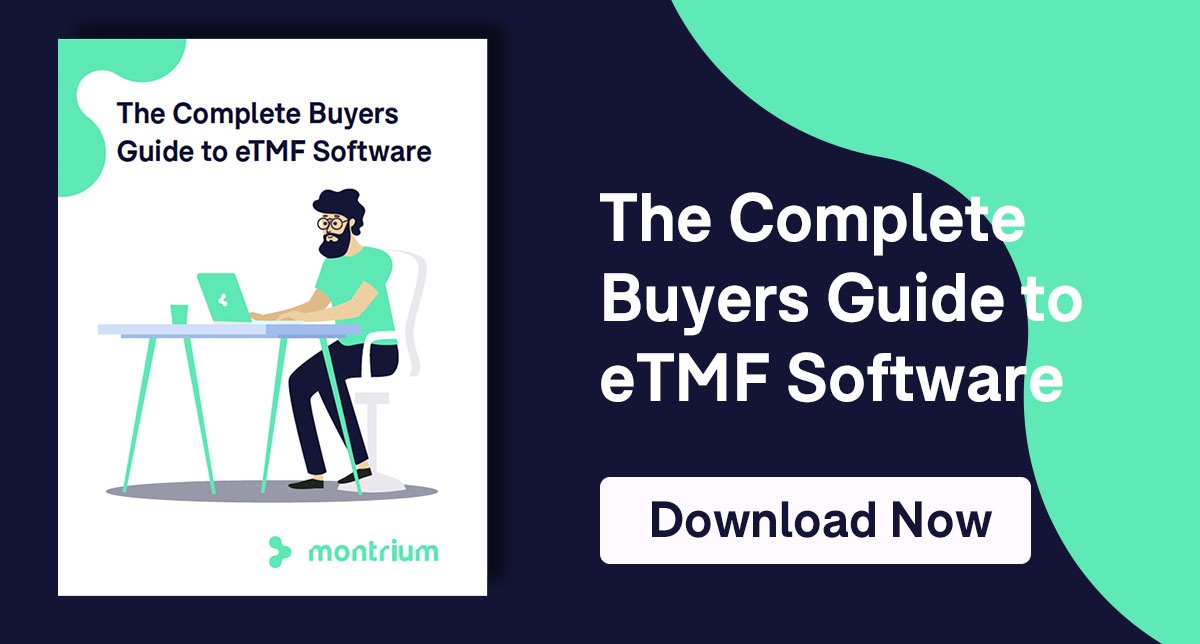


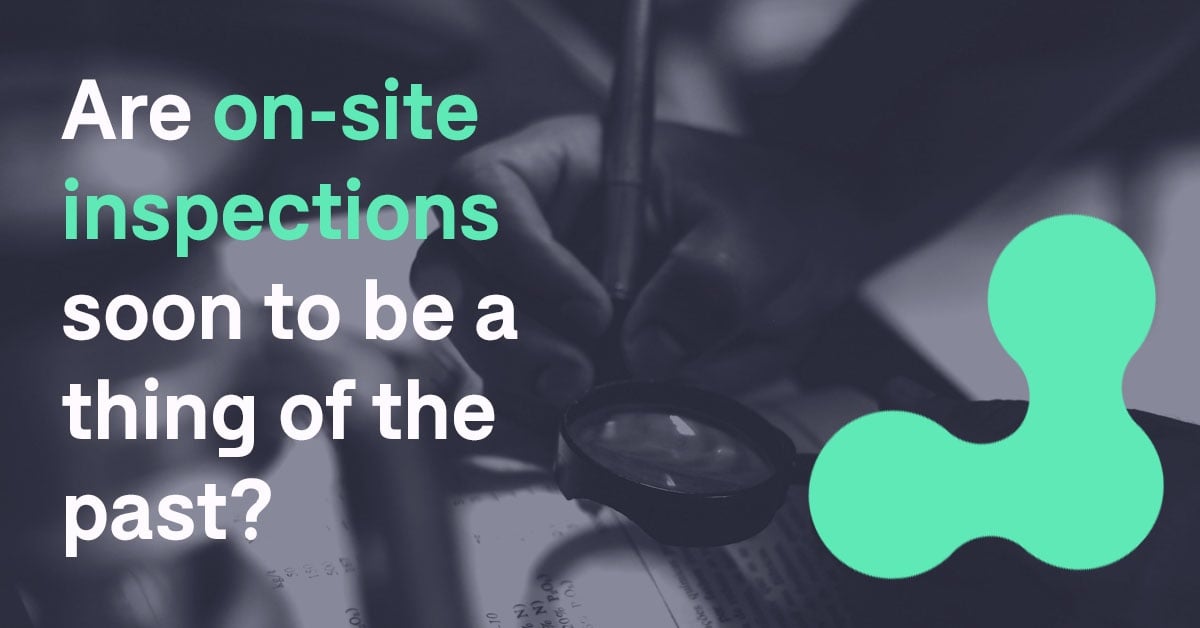


-1.png)

.png)
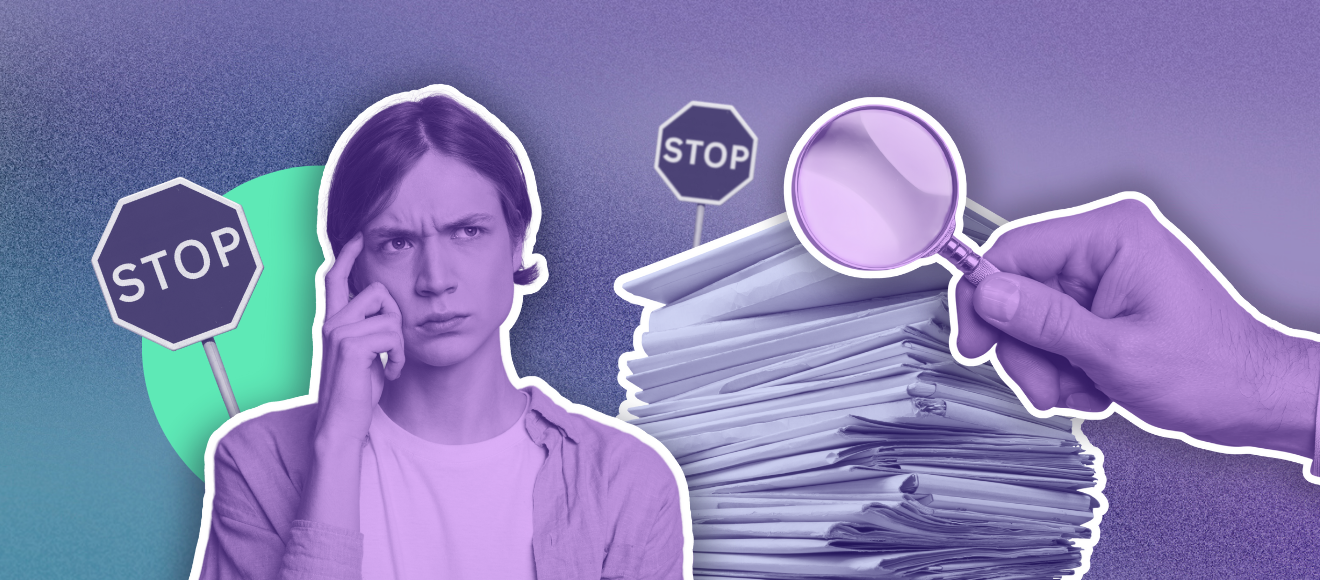
%20Share%20Best%20Practices%20for%20Improving%20TMF%20Quality.png)
.jpg)