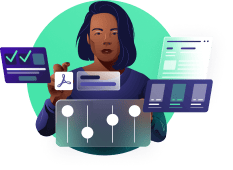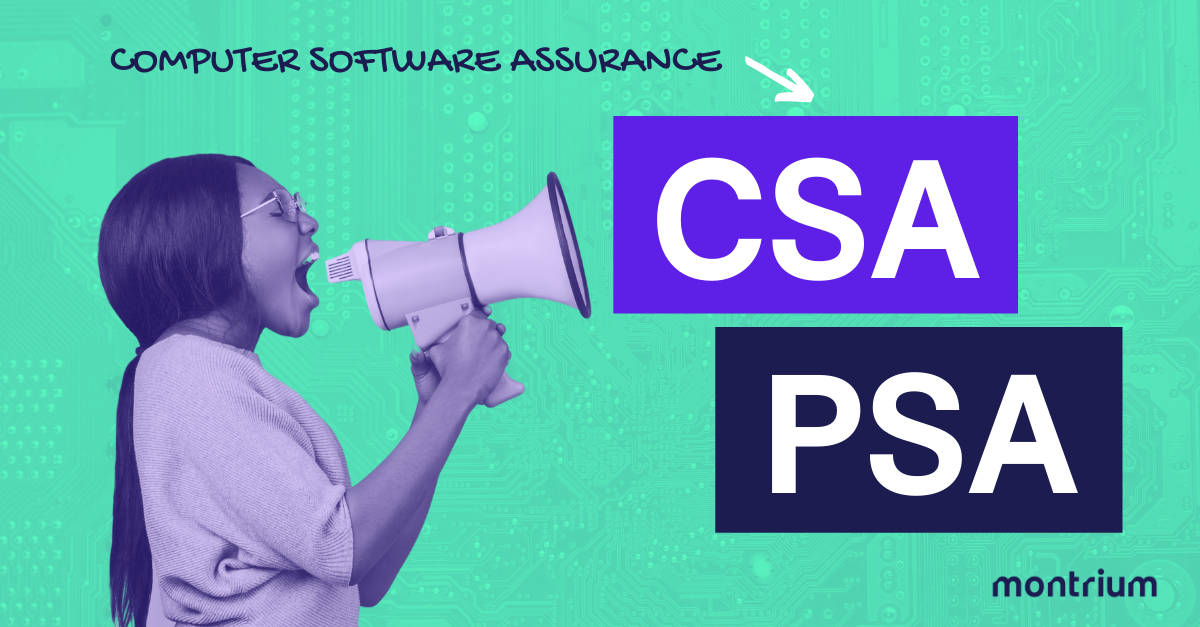When you are seriously looking at software vendors for electronic document management tools, you’ll need to attend ‘live face-to-face demonstrations’. We have put together a set of essential questions that you should cover during the software demonstrations of Regulatory EDMS software that managed regulated content.
Below you'll find 17 highly targeted questions that you and your team can use to conduct the best evaluation of vendors during demonstrations.
1. Does the system meet our needs out of the box?
At this stage you should be looking to understand the level of configuration and customization required for the EDMS system to meet your needs or whether you can use it as is. You need to clarify with the vendor what configuration/customization is possible. You should cover the following areas at a minimum:
- User Interface
- Workflows
- Specific operational processes
- Alerts and notification
- Branding and Look & Feel
- Reporting
2. If customizations are made to a specific process within the solution, how do you support that change?
If you make a change or customization specific to the company, how does the EDMS vendor intend to support the change of the document management system? Points to consider:
- Is this covered in Maintenance and Support agreement?
- Would they use a bank of hours to make the change and bill separately?
3. How many users and documents can the solution support?
Here we are talking more about the scalability of the EDMS and understanding the full capacity of the solution. It is important if you are a large organization how many documents can be managed in the system and are there any limits or a maximum number of users and content.
4. How does the system manage archiving and long-term records retention?
Is the system able to implement your archiving and records retention policy? How and where will records be archived? How easy is it to access archived content? And, how long does it take to access archived content?
5. Does the system integrate well with other systems? If so, which solutions?
At this point, you may already be working with other technologies or plan to work with other regulated GxP systems and it is important to understand how these systems will integrate and if this integration is supported. For example, if you are already working with an eCTD submission tool, you may want to identify how these two systems will talk to each other.
6. What is your service level agreement? How do you provide support?
At this stage you want to understand the criticality of specific events, and are the response times for events acceptable. It’s important to identify their guaranteed up-time. Remember, no system will be available 100%, and that the higher the availability the higher the cost. Ask yourself how important it is for you to have constant uptime.
Other points to consider:
- Is the product supported in multiple languages?
- What are the operating times of support?
- How do you get support? (phone, email, online)
- To what level is support provided (first line, second line etc)
7. What delivery models are available? (Cloud vs. On-Premise vs Hybrid)
You should be mindful that delivery models vary between vendors, so this is an important question to ask. Make sure you cover how you are billed:
- Per User / Month?
- Per Study / Month?
- Per Project / Month?
8. How long does a typical deployment take?
Typically cloud delivery models will take less time to get up and running. However, this will depend on the level of configuration required and the type of cloud offering that you select.
9. Is the system capable of meeting the requirements of 21 CFR Part 11 and Eudralex Vol. 4 Annex 11 (and any other regulations that you are governed by)?
Compliance with 21 CFR Part 11 and Eudralex Vol. 4 Annex 11 is imperative. Most probably, the EDMS system you’re looking at is managing records and possibly signatures, so you need to make sure that it’s capable of meeting the regulatory requirements. You need to make sure that the relevant technical and procedural controls are in place. Often EDMS vendors will have whitepapers that demonstrate how their solutions meet the requirements of these regulations.
10. Do you adhere to industry standards for taxonomy and classification?
There are a range of industry standards and models for classifying regulated content. Some are more adopted than others, so it’s good to have an idea of the models that are out there and which ones the solution you’re looking at is configured with in mind. You should take a look at the following models beforehand so you have an understanding of which ones make sense for you:
- TMF Reference Model
- EDM Reference Model
- ICH eCTD Guidelines
11. What validation and supporting documentation does the system come with?
Depending on the type of delivery model you select, life sciences software vendors should typically provide a range of supporting documentation that demonstrates system validation and how the system meets the specific regulatory requirements.
12. If a user gets stuck, do you have training and help materials available?
If one of your users gets stuck in the system and doesn’t know how to proceed, you will want to understand how that user will resolve the issue without calling support. Most vendors will provide standard user guides and quick guides for specific activities. However, more and more we are seeing more interactive and dynamic learning content to help users navigate and use the system. It’s important to understand what the vendor has in place for this.
13. Does the system include any pre-loaded templates? Or can we use our own templates?
Template management for regulatory documents is very important and you should inquire if the vendor provides templates as part of the system. It is also important at this stage to understand if you can upload your own templates into the system. Some vendors may work with 3rd party service providers to supply templates.
14. How does the solution give access to users from outside of the company for collaboration?
In some cases, you will need to give access to partners, customers, and even the regulators. It’s important to understand how these users will gain access to the system and how permissions are managed so they only see what you want them to see.
15. Does the system allow for configurable unique document numbering formats?
Ensuring that each document and record in the EDMS system is uniquely identified is paramount. You should verify that the document management system is able to generate unique document identifiers and whether the system can accommodate existing document identifier formats.
16. Is the system available in multiple languages?
Your workforce may be placed over many geographical areas, with employees operating in different languages. You should evaluate whether you require the system interface to be available in different languages, or simply the ability to upload content in different languages. Remember, the more languages you look to support, the higher the complexity and cost of the system.
17. How does the system handle the delegation of tasks?
Making sure that tasks can be closed out quickly is important. Therefore, if tasks are assigned to employees on leave or out of office, there must be a delegation mechanism in place to assign these tasks to other people.